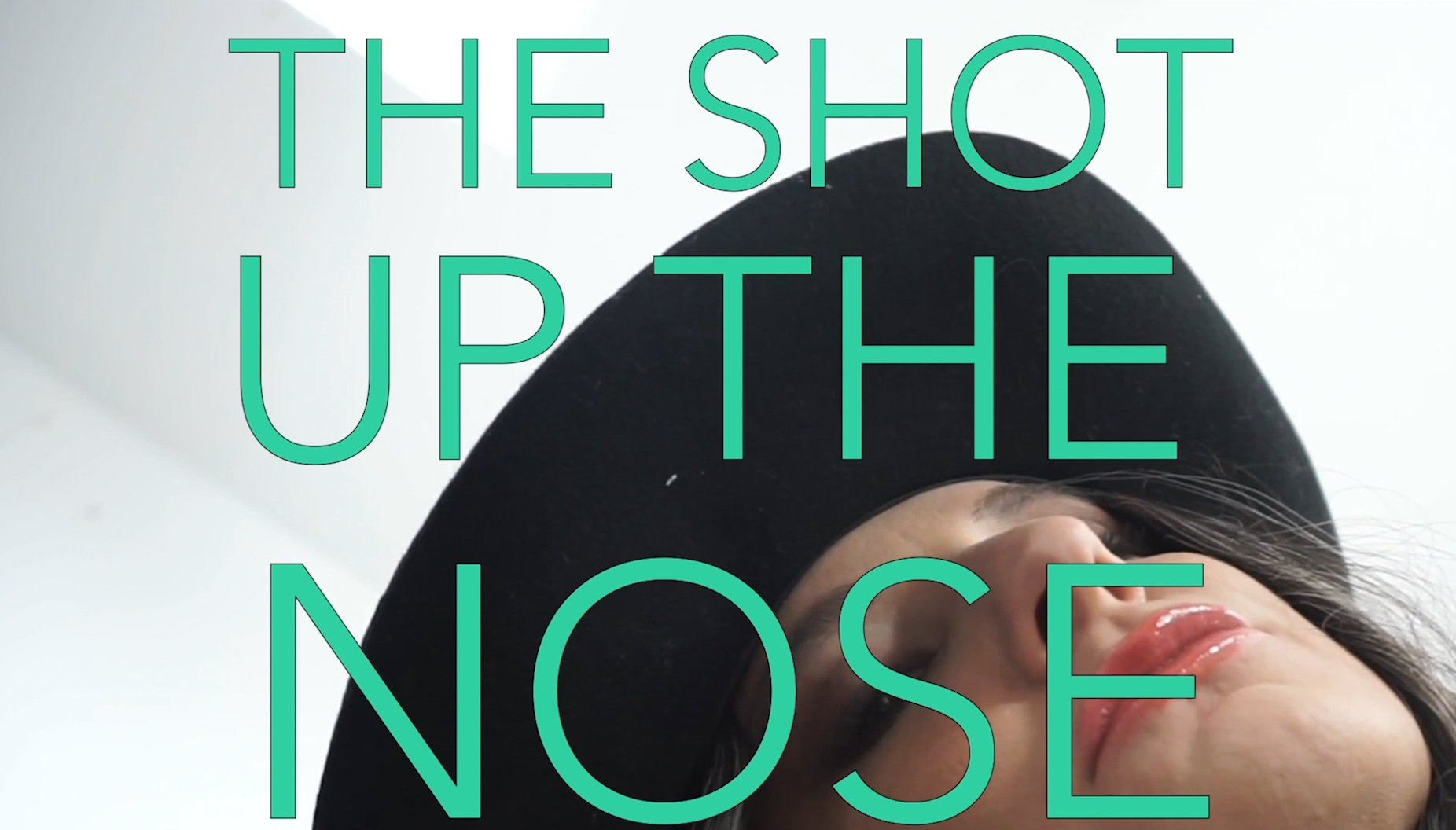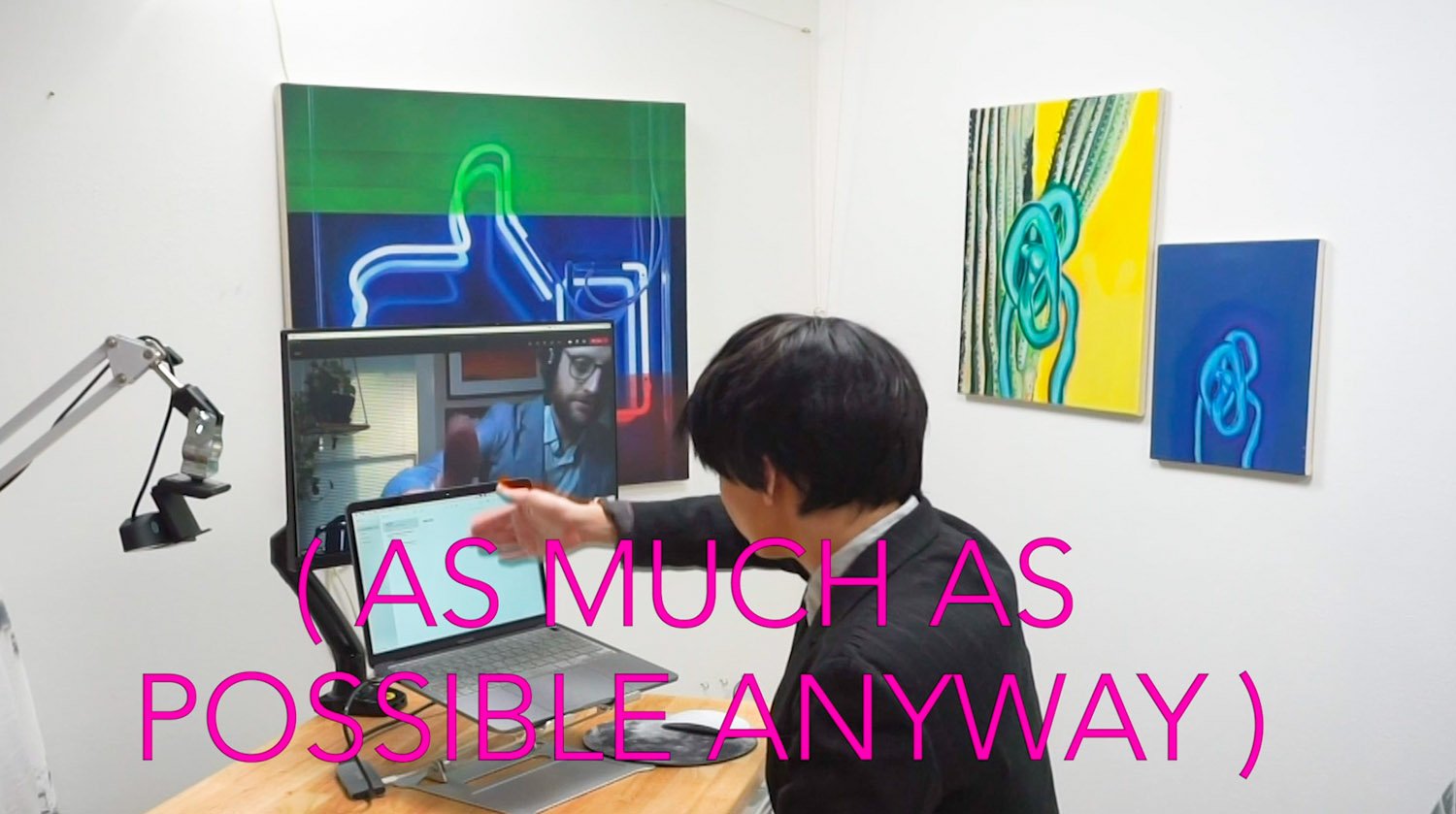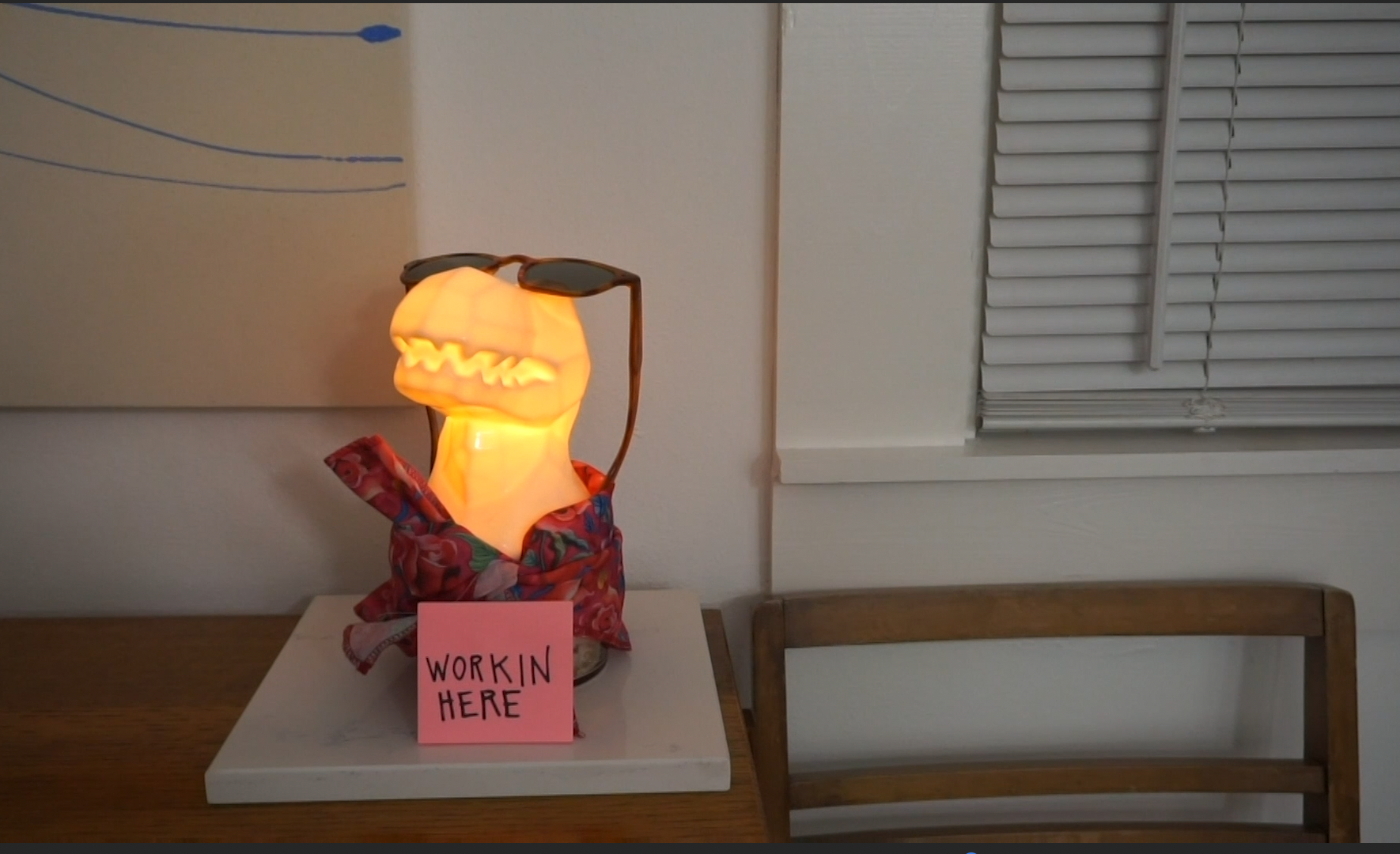-
THE MOVING CAMERA
THE OTHER PERSON IN THE ROOM
THE PET
THE NOVELTY BACKGROUND
THE WINDOW SHOT
THE FAN SHOT
THE SHOT UP THE NOSE
THE SPINNING
This is slightly a lie for the classes I am teaching right now. I do actually encourage some backgrounds and will actually promote it a few weeks in class. (A few assignments are going to incorporate it.) -
DRESS APPROPRIATELY
AND BEHAVE APPROPRIATELY
For my classes, I don’t care what you wear. As long you’re comfortable going out in public like that. For those of us who were already working and video conferencing from home know most closely about the mental (and physical transition) you go from when you between professional and home settings. I realized over the past nine months this is harder for some than others.
-
IF REQUESTED- PUT ON THAT VIDEO
Trust me when I say, no one likes to put their videos on, especially at first. But luckily, right now, most of us don't need to wear a mask when meeting with others online. When I’m teaching, it's nice to see faces looking back at me, even if it's just the self-portraits you drew. Otherwise, it feels like I’m just talking to office equipment.
USE THE CHAT FUNCTION AS DIRECTED
It can be really helpful but ….. it can also be a little distracting.
Currently, my chat meeting guidelines are as follows: 1. Please use this meeting chat to report personal technical issues or if you need to momentarily excuse yourself from the meeting ONLY. 2. Please share related Material you’d like to share in the Meetings Channel. 3. You are welcome to have text chat’s in the “Open Studio Channel” or in your private Microsoft Account. During full class discussion4.If you have a question or would like to comment, please use the “raise hand” button (especially when its open group discussions)
-
GRAB SOME HEADPHONES (WITH A MIC)
Background noise and echoes can happen when settings aren’t set up correctly. It’s common. Headphones generally eliminate these problems.
A noise-canceling headset is also great. For my students in studio courses, I also require them to purchase a headphone extension cable if their headphones plugin. (You can get an extension cable for about $3.) This way they can still be connected to a group while allowing more range while drawing or painting. Well, actually, it’s the easiest way to fix these problems, it doesn’t actually solve the actual root of the problem. (Which, I’ve learned could be one of many.)
MUTE when you're not talking and UNMUTE when you are. Don’t worry it happens to all of us at one point.
Outside of the curious student or the chatty coworker, our distractions were once minimized by the spaces in which we gathered. But since a lot of us are working or learning remotely let's go over some basic solutions together.
SOLUTIONS FOR ONLINE VIDEO MEETINGS (set up your space)
-
And keep changing them until something works.
Maybe agree upon a SECRET SIGNAL
STABILIZE IT
CHANGE YOUR ANGLE
GET A COMPUTER RISER or a
STACK OF BOOKS
-
Do you live with other people? Most people do. Make others in your household aware of the times you are working or studying and ask them politely to support you by giving you space and privacy. No interruptions, or looking over your shoulder. (like you’re in the classroom at school!) My work time varies so much, I like signs and notes.
CREATE BOUNDARIES it’s okay to ask for them and create them at home for your class! If it helps, feel free to let your family know that it is a requirement.
-
or shift your angle so your bright light isn’t coming from directly behind you.
-
I suggest LED, DAYLIGHT lightbulbs, as suggested in my teacher’s tutorial here. What I really mean here, is that you should figure it out, with whatever system works best for you and is at your disposal.
-
secretly pet them under your desk .
While I personally love to see all your pets and family it makes it hard for me to teach and hard for others to learn.
-
Communicate. If working from home, a lot of us are around who we live with all the time. Communication is key to making your home/work/school life work.
-
Because that might be easier?
-
If you are in a situation where you must share a space, as many of us are, try using the blur feature. Even though you may be on mute and you’ve definitely learned how to tune some people out….they can still be very distracting to everyone else in your call. And if that blur feature still doesn’t work, shift your shot until they are out of view.
-
Most importantly, if you don’t know what’s expected of you in your meeting, just ask. It may be a little while yet until things are back to normal. So in the meantime, let’s make our lives a little easier for ourselves and everyone else along the way.